props란?
- component 끼리의 정보교환 방식이다.
- 위에서 아래로(부모에서 자식으로) 방향으로만 흐른다
- 읽기전용으로 취급하며, 변경하지 않는다
- 부모 컴포넌트 안에서 정의된 데이터를 자식 요소에게 전달할 때 => return <Child 변수명={상수명} />;
- 자식 요소에서 부모 컴포넌트의 데이터를 받을 때 => 컴포넌트 input 자리에 props 받기
엄마 데이터를 자식요소로 전달
// src/App.js
import React from "react";
function App() {
return <GrandFather />;
}
function GrandFather() {
return <Mother />;
}
function Mother() {
const name = '홍부인';
return <Child motherName={name}/>;
}
function Child(props) {
console.log("props", props); // props {motherName: '홍부인'}
console.log("props", props.motherName); // 홍부인
return <div>나는 {props.motherName}의 아들이에요!</div>; // 나는 홍부인의 아들이에요!
}
export default App;
할아버지 데이터를 엄마를 거쳐 자식에게 전달
// src/App.js
import React from "react";
function Child(props) {
return <div>{props.grandFatherName}</div>;
}
function Mother(props) {
return <Child grandFatherName={props.grandFatherName} />;
}
function GrandFather() {
const name = "이범규";
return <Mother grandFatherName={name} />;
}
function App() {
return <GrandFather />;
}
export default App;
할아버지 데이터를 손자에게, 엄마 데이터를 손자에게 전달
// src/App.js
import React from "react";
function App() {
return <GrandFather />;
}
function GrandFather() {
const name = "홍범식";
return <Mother grandpaName={name}/>;
}
function Mother(props) {
const name = '홍부인';
return <Child motherName={name} grandpaName={props.grandpaName}/>;
}
// motherName={name}
function Child(props) {
return <div>나는 {props.motherName}의 아들이에요! 그리고 {props.grandpaName}의 손자에요!</div>; // 나는 홍부인의 아들이에요!
}
// 나는 홍부인의 아들이에요! 그리고 홍범식의 손자에요!
export default App;
prop drilling
할아버지 데이터를 손자에게 전달할 때, 엄마 컴포넌트는 할아버지 데이터를 전달하는 용도로만 사용된다. 이렇듯, 데이터를 전달하기 위해 계속 아래로 뚫고 내려가는 것을 prop drilling이라고 한다.
이러한 불필요하게 prop drilling 이 생기는 걸 피해야 한다. 유지보수에 어렵기 때문이다. 이를 피하기 위해 ‘Redux’와 같은 데이터 상태관리 툴을 사용한다.
Props Children
자식 컴포넌트로 정보를 전달하는 또 다른 방법이다.
// src/App.js
import React from "react";
function App() {
return <User>안녕하세요!</User>; //children
}
function User(props) {
console.log(props); //children : 안녕하세요!
return <div>{props.children}</div>;
}
export default App;
왜 children을 쓸까?
Layout 컴포넌트를 만들 때 자주 사용한다.
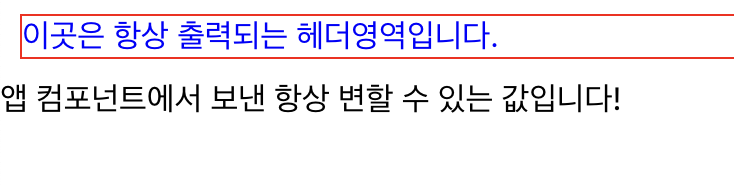
*변동데이터 (갈아끼우는 데이터들)
// src/App.js
import React from "react";
import Layout from "./Layout";
// ---------- children 방법 ---------- //
function App() {
return (
<Layout>
<div>앱 컴포넌트에서 보낸 항상 변할 수 있는 값입니다!</div>
</Layout>
);
}
export default App;
*변동없는 데이터 (레이아웃, 틀, 와이어프레임들)
// Layout.js
import React from 'react';
function Layout(props) {
return (
<div>
<header
style = {{
border: '1px solid red',
margin: '10px',
color: 'blue',
}}
>
이곳은 항상 출력되는 헤더영역입니다.
</header>
{props.children}
</div>
);
}
export default Layout;
Props VS Children
// src/App.js
import React from "react";
// ---------- children 방법 ---------- //
function App() {
return <User>안녕하세요!</User>; //children
}
function User(props) {
console.log("props", props); // {childern : 안녕하세요!}
return <div>하민이가 '{props.children}'라고 인사했습니다.</div>;
}
// ---------- props 방법 ---------- //
function App() {
const hello = "안녕하세요!";
return <User greeting = {hello} />;
}
function User(props) {
console.log("props is",props); // {greeting: '안녕하세요!'}
return <div>하민이가 '{props.greeting}'라고 인사했습니다.</div>;
} // 하민이가 '안녕하세요!'라고 인사했습니다.
export default App;props 추출
구조 분해 할당 통해 props 내부값 추출하기
// src/App.js
import React from "react";
import Child from "./Child";
// ---------- children 방법 ---------- //
function App() {
const name1 = "test";
return <Child age={21} name={name1}>이름</Child>;
}
export default App;import React from 'react';
// 구조분해할당
// const {age, name, children} = person;
// props 세개로 찢기
function Child({age, name, children}) {
console.log(age); // 21
console.log(name); // 'test'
console.log(children); // '이름'
return <div>Child</div>;
}
export default Child;
defaultProps
부모 컴포넌트에서 props를 보내주지 않아도 설정될 초기 값
자식 컴포넌트 아래에 작성
// src/App.js
import React from "react";
import Child from "./Child";
// ---------- children 방법 ---------- //
function App() {
const name1 = "test";
return <Child name={name1}>이름</Child>;
}
export default App;만약 부모인 App 컴포넌트에서 age 데이터를 Child 컴포넌트로 보내주지 않을 경우를 대비해 설정해놓는 디폴트값 설정
import React from 'react';
// 구조분해할당
// const {age, name, children} = person;
// props 세개로 찢기
function Child({age, name, children}) {
console.log(age); // undefined 에서 -> 초기값 설정 후에 '기본 나이' 로 바뀜
console.log(name); // 'test'
console.log(children); // '이름'
return <div>Child</div>;
}
Child.defaultProps={
age: '기본 나이', // 만약 부모인 App 컴포넌트에서 age 데이터를 Child 컴포넌트로 보내주지 않을 경우를 대비해 설정해놓는 디폴트값 설정
}
export default Child;
Default Argument
매개변수가 지정되지 않았으면 자동으로 지정해줄 값을 정하라는 의미이다.
function multiply(a, b = 1) {
return a * b;
}
console.log(multiply(5, 2));
// Expected output: 10
console.log(multiply(5));
// Expected output: 5728x90
반응형
'부트캠프 개발일지 2023-2024 > React 리액트' 카테고리의 다른 글
| [5주차] 리액트입문: 불변성, 순수함수 (0) | 2023.11.02 |
|---|---|
| [5주차] 리액트입문: State (0) | 2023.11.01 |
| [5주차] 리액트입문: JSX 문법 (1) | 2023.10.31 |
| [5주차] 리액트입문: 컴포넌트 만들기, JXS, 부모/자식 컴포넌트 (1) | 2023.10.31 |
| [5주차] 리액트입문: React 프로젝트 처음 생성하기 (1) | 2023.10.31 |